In summer 2023, the world had high hopes for Meta’s newest social media platform, Threads. At a time when it looked like Elon Musk’s overnight rebrand from Twitter to X would contribute to the...
June 25, 2024
Digital Business Cards for Law Firms
As a marketing agency that focuses on helping law firms grow, we know that networking plays a big role in your success strategy. And business cards are a valuable resource when it comes to networking. But with digital media on the rise, you might be wondering if traditional print business cards will remain relevant and help grow your law firm’s client base or if digital business cards are a better fit for your law firm. In recent years, digital business cards have grown in popularity due to their convenience in a professional, and increasingly remote, environment with many companies offering these services.
What are digital business cards?
The purpose of business cards is to share and gather contacts from valuable connections such as potential clients or industry leaders. In that sense, digital business cards are essentially the same except they are created and distributed online.
Benefits
- Organized data storage: With digital business cards, information is stored automatically, making it more likely for people to keep in touch. This can be a game changer in scenarios where you make a valuable industry connection and have the intention to follow-up.
- Creative freedom: Each creation tool has different customization levels, but most of them give you the freedom of updating your contact information in real time without incurring additional costs, unlike printed cards where minor changes can require an expensive reprint.
- Multimedia capabilities: You can add features to your digital card such as an embedded map to your office, a video, or a link to your latest legal blog post.
How to create a digital business card for your law firm?
- Gather your contact information: First off, make sure you have gathered all the information you’d like to share in your profile such as name and pronouns, job title and accreditations, contact info and social media links. Lawyers may also wish to include their practice areas and legal assistant’s contact information.
- Establish your personal brand identity: Include your logo, colour scheme, and fonts. Third party apps may offer some level of customization, but a tailored visual identity will help you stand out amongst the competition. If you need help with your brand and don’t know where to start, fSquared Marketing can help take the weight off your shoulders. Check out our law firm branding strategy here.
- Define your approach: There’s a variety of ways to create digital business cards depending on your goals, budget, and resources. Choose the creation tool that best fits your firm’s vision.
Digital business card creation tools
Since there is no consensus as to what parameters digital business cards should adhere to, it can be difficult to know which method is right for your firm. Find below the most common digital business card creation tools.
NFC-Enabled cards:
Near-field communication (NFC) technology allows two devices to communicate wirelessly with the use of a magnetic induction chip (tag) that facilitates contactless data exchange.
NFC tags come in a variety of forms, such as stickers, pop sockets, or even paper cards. Amazon is a great resource to purchase them at an affordable price if you’re willing to do the set-up yourself. Find a step-by-step guide on how to create your own NFC business card here.
Embedded with an NFC chip, your business card will trigger a digital action (like opening your website) when tapped against any NFC enabled device – these days, that’s most smartphones and tablets.
You can also purchase an NFC enabled digital business card using Wave, an e-commerce platform with a variety of template-based card designs to choose from. Pricing varies depending on the material of the card and whether you want to customize it with your logo.

vCard
A text-based electronic file (.vcf) that contains business card details. The file can be read by multiple apps and is generally distributed via email as an attachment. vCards can also contain images and multimedia, and their function is to populate form fields in built-in apps such as your phone’s contact list and third-party apps like Outlook and Gmail.
.vcf files will automatically open on different apps depending on the default setting established by your operating system. Double clicking on a vCard file on PC will redirect you to the Contacts tab on Outlook and doing the same on a Mac will open your address book and allow you to save the contact immediately.
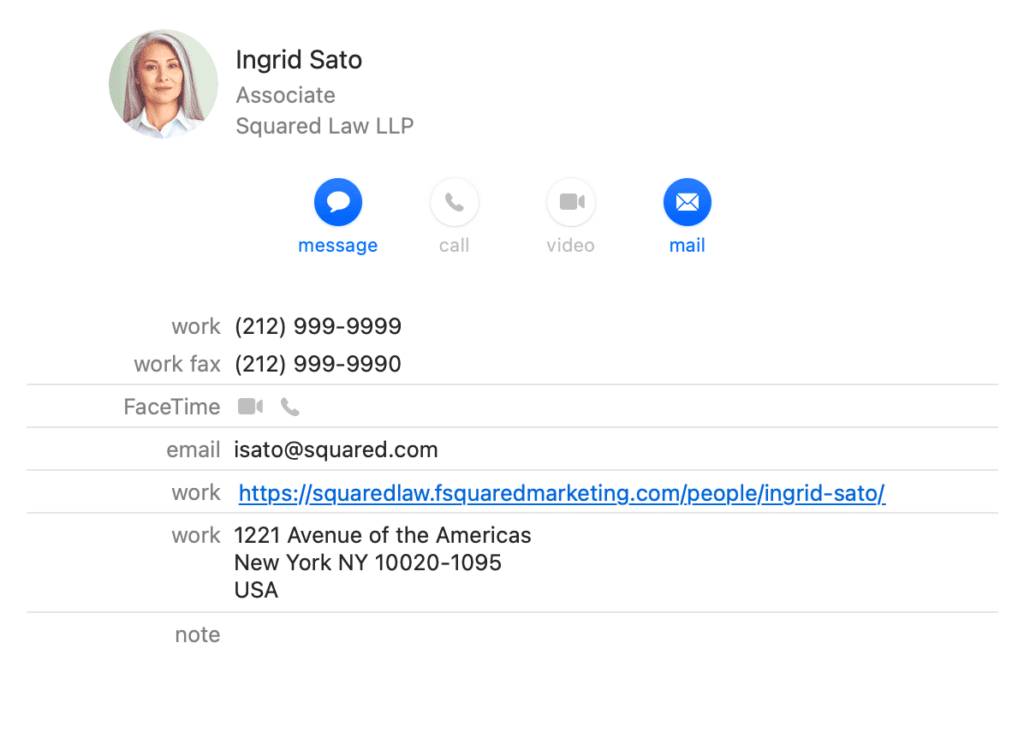
Third party Apps:
There is a wide range of virtual business card apps in the market. These apps work as website builders that allow you to create a template-based profile page. You will need to create an account and go through a series of guided steps to choose a template and upload your information.
Top digital business card apps include HiHello, Sansan Virtual Cards, and about.me. These apps (and many others) will offer different levels of customization, templates, pricing, and features. Here are a few comparison points to consider before making your choice:
- Price: Do they charge a one-time payment or require you to make monthly payments to a subscription.
- Data storage and sharing: What is the default sharing method? And how is your data stored when you share your card with someone else?
- Customization: Does the app you’re using offer a wide range of customizable templates? How easy is it to implement your brand into the design? Do they charge extra for the use of certain fonts and colours?
- Additional features: Some of them may offer bonus integrations with Zoom, Microsoft teams and Google Meet.
- Reviews: Consider customer feedback when choosing an app to create your business card. Trustpilot and Gatherup are reliable customer review platforms.
Note: You may encounter limitations implementing your firm’s brand identity into these template-based apps. This is a quick, easy, and cheap option that may be convenient if you are not looking to spend too much time and resources. If you want to achieve a unique design that stands out among other firms, a custom-built digital business card might be a better approach for your firm.
Custom digital business card design:
A digital business card is an extension of your personal brand. The appearance of your digital business card should reflect the type of law your firm practices, who your clients are, and how you want to be perceived. This is where a custom-built design card can help you create a more original, standout experience for potential clients.
If you’re interested in implementing one-of-a-kind business card designs for your law firm, fSquared Marketing can help create a design that is consistent with your brand’s visual identity and build a digital business card that is interactive, shareable, and able to integrate with the recipient’s contacts.
How to share your digital business card?
Now that you have defined your approach, it’s time to share your law firm digital business card with your contacts. Digital cards are shareable in many ways, including QR code, NFC tap and with third-party apps.
You can also send the link to your business card via SMS, email, instant messaging apps, or add it to your social media profile.
Conclusion
Does your law firm need to replace your printed business cards with digital ones? The short answer is no.
Printed materials are tangible objects that people can hold onto long after meeting you at an event whereas digital business cards are more convenient in terms of data storage, creative freedom, and flexibility. Print and digital complement each other and you may need either depending on the type of client you’re interacting with. Both types of business cards can happily co-exist.
Sign Up To Our Newsletter